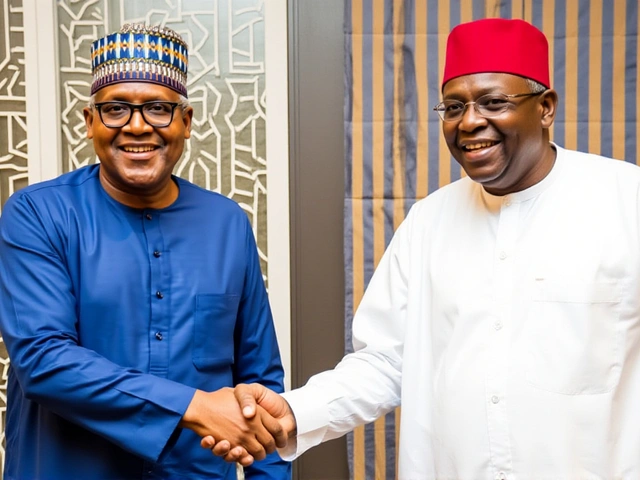Apple News — iOS, iPhone, and Apple Intelligence
Want quick, useful Apple updates without the tech jargon? You’re in the right place. This tag page gathers the latest Apple stories we cover — from iOS releases to new AI features and practical tips so your iPhone runs smoothly.
What’s new: iOS 18.3 and Apple Intelligence
Apple’s iOS 18.3 brought a bunch of small but handy changes: smarter on-device AI, faster Siri responses, improved notification summaries, and better photo and search features. You’ll notice predictive text and smarter suggestions across apps, plus new camera and audio controls that give you more control during calls and recordings. These changes aim to make daily tasks faster and less annoying — especially if you use multiple Apple devices.
Apple Intelligence is the headline here. It works behind the scenes to give smarter search results, suggest replies, and organise photos. If you use iCloud and other Apple services, the features feel smoother because the devices talk to each other better. These tools are optional and you can tweak how much data they use in Settings.
How to update and avoid problems
Ready to update? First, check compatibility — older iPhones may not support every feature. Back up your phone to iCloud or your computer before starting. Plug your phone into power, connect to Wi‑Fi, then open Settings > General > Software Update. If the update won’t install, free up space, restart the phone, or try updating via Finder (Mac) or iTunes (Windows).
If Siri feels slower after an update, check Settings > Siri to confirm voice settings and language. For Apple Intelligence, look for new settings in Settings > Apple Intelligence or under Siri & Search to control suggestions and history. Want less data sharing? Turn off specific app access to Photos, Microphone, or Location in Settings > Privacy.
Running low on battery after an update? Try these quick fixes: check battery health in Settings > Battery, disable Background App Refresh for heavy apps, reduce screen brightness, and reboot the phone. If the battery still drains fast, a fresh restore from backup can sometimes clear lingering issues.
We keep an eye on Apple’s moves — firmware, security updates, and policy changes that affect users in Africa and beyond. Bookmark this tag to get clear, practical updates about iPhones, major iOS releases, and tools like Apple Intelligence that change how you use your phone. Want a walkthrough of a new feature? Tell us which one and we’ll explain it step by step.
Apple Eyes Anti-Glare Display Tech for iPhone 17 Pro: Borrowing Samsung’s Secret Sauce
By Sfiso Masuku On 23 Jul, 2025 Comments (16)

Apple is gearing up to bring anti-glare, scratch-resistant screen technology—similar to Samsung’s Gorilla Armor—to its upcoming iPhone 17 Pro lineup. The feature targets glare reduction and tougher display protection, but will only appear on Pro models, not the standard ones.
View More