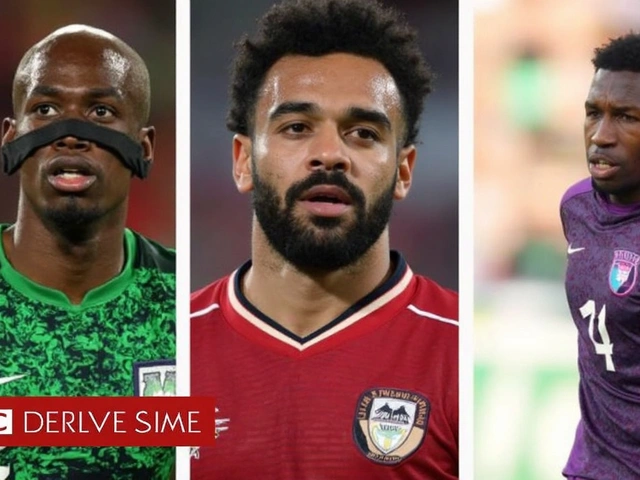iOS 18.3: What’s New, Should You Update?
Apple released iOS 18.3 with a handful of meaningful changes that matter to everyday users. The update focuses on performance tweaks, bug fixes, privacy improvements, and a few new features that make daily use smoother. If you want a quick read to decide whether to install now, this guide gives clear, practical advice.
First, performance and stability. iOS 18.3 reduces app launch lag on older phones and fixes a memory leak affecting background apps. You may notice faster app switching and fewer crashes after updating. If you own an iPhone 12 or newer, the update should feel snappier without draining battery.
Second, privacy and security. iOS 18.3 expands App Privacy Report details and blocks a known WebKit exploit. App permission prompts now offer a temporary one-hour option in addition to existing choices. These changes help you control data sharing without digging through settings.
Third, user-facing features. Messages gained a new inline search filter and improved thread pinning. The Mail app adds a simple snooze option and smarter VIP sorting. For photos, Apple improved object removal tools and reduced artifacts in low light edits. None of these are huge, but they tidy up things you use every day.
Fourth, battery and charging. A small tweak limits peak charging speed when temperatures are high. That slightly slows fast charging but helps long-term battery health. If you charge overnight, enable Optimized Battery Charging to keep cycles down.
How to update safely
Back up your iPhone to iCloud or a local computer before updating. Free up at least 4GB of space if your device alerts you. Use Wi‑Fi and plug into power or wait until battery is above 50 percent. If you manage multiple devices, update your iPhone first and watch for reports from other users for 24 hours.
Troubleshooting tips
If the update stalls, restart the phone and retry. For battery drain after updating, check Background App Refresh and Location Services. If an app misbehaves, reinstall it. For persistent problems, use Settings > General > Transfer or Reset iPhone to refresh system settings without erasing data.
Compatibility notes. iOS 18.3 supports iPhone models back to iPhone X. Older devices keep receiving critical security fixes on earlier builds, but new user features may be limited. iPad users will see similar updates in iPadOS 18.3 with interface tweaks designed for larger screens.
Should you update now? If you value improved privacy, bug fixes, and small quality of life upgrades, go ahead. If you rely on a mission‑critical app, wait 24–48 hours for reports. Back up first either way.
Want hands-on help? Check our step‑by‑step update guide and troubleshooting articles on Ginger Apple News. We test updates on multiple models and post quick fixes when problems appear.
Follow our iOS 18.3 tag for ongoing coverage, tips, and user reports. We publish hands-on reviews, battery tests, and stepwise fixes within hours of major updates. Join the conversation and share any issues you see after updating. We answer reader questions fast.
Discover the Exciting New Features in iOS 18.3 That Enhance Your iPhone Experience
By Sfiso Masuku On 30 Jan, 2025 Comments (0)

Apple's iOS 18.3 update revolutionizes iPhone experience with enhanced AI features, improved notification summaries, and better performance. Users will find refined Apple Intelligence for smarter search, predictive text, and photo management. Key improvements include new camera and audio controls, faster Siri, and seamless ecosystem integration. Available for all compatible iPhones since January 2025.
View More